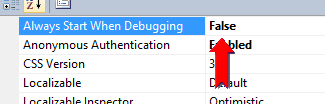Sometimes it’s the simple things. A common scenario is a Visual Studio solution with two Web Application projects, or a Web Application project and WCF project. While I often need to debug the primary web project, the other is rarely used. By default Visual Studio will start up both when debugging. I finally dug into this and found the easy (always is) solution.
- Select the project in Visual Studio
- Press F4 to open the Project Properties
- Set “Always Start When Debugging” to False
- Rejoice